
Kivonat a SAM3 shoutcast program leírásából
A leírás azon részét fordítottam le, ami ránk tartozik, viszont az egész oldalt közzé tettem, hátha mélyebben bele akarsz mászni a beállításokba.
Figyelem !!
Csak akkor állítgass el dolgokat, ha teljesen biztos vagy a következményeiben...
5.0 SAM Broadcaster Basic Install
Töltsd le a programot innen.
For this tutorial, download the Firebird version. It is the quickest to setup. If you are interested in having your station's website driven by PHP, then you may want to choose MySQL at a later time.
Note: If you already own SAM3 Broadcaster please login to our Secure Client section at: http://www.spacialaudio.com/clients/
5.1 Saving the Installation File
5.2 Running the Installation File
 |
Note: If you have an existing MySQL server on your dedicated system you may need to change the username and password for MySQL, otherwise leave as the defaults; username: root, password: (blank entry password). At this point you should cancel the installation and download the MySQL version of SAM Broadcaster.
Once the installation has completed, you will be prompted with a few options:
|
|
Since we have visited SpacialNet already, you can uncheck the Visit AudioRealm checkbox. When finished with this Quick Setup Guide, you can read through the Readme.
If you selected 'Run SAM Program' then SAM should start running immediately. If not, or you pressed on the [X], you can load it manually by going to: Start / Run / Programs / SAM Broadcaster / SAM Broadcaster.
5.3 Initial SAM Broadcaster Start
 |
A 'Welcome!' window will appear that will prompt:
If you want, you don't have to select to add SoundFX and demo files if you don't wish.
 |
At this point SAM Broadcaster will add those songs to the media library. After it sorts through your music, SAM Broadcaster should now be running.
6.0 Setting up SAM Broadcaster
Nos itt már beleírom a magam megjegyzéseit.
6.1 Configuring your Station Information
Ezt a részt nem kell bántani. Sok értelme nincs mivel nincs regisztrálva a shoutcast rádiólistára ez a rádió
 |
 |
 |
6.2 A shoutcast encoder beállítása
Nos itt jön a java. Ezt viszont kötelező állítgatni mivel e nélkül nem tudsz rádiózni
 |
 |
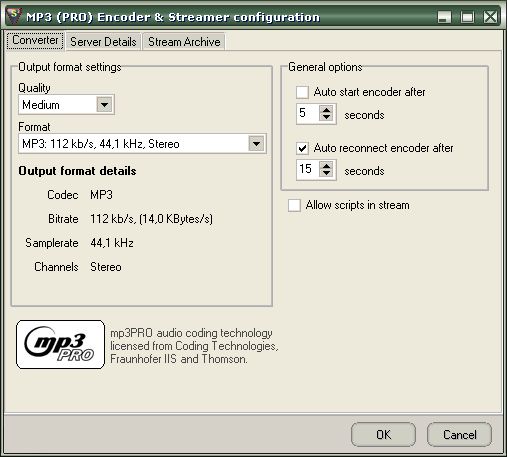 |
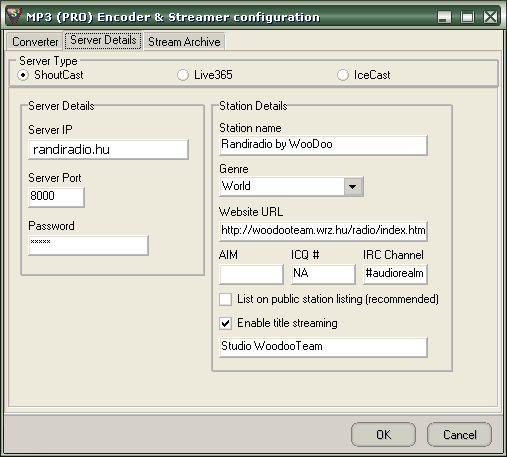 |
A streamer rész arra szolgál, ha rögzíteni akarod a műsorodat akkor ezekkel a beállításokkal meg tudod tenni.
Itt jegyzem meg, hogy ez erőteljesen memória igényes. 512 MB memo alatt ne is próbálkozz vele, mert buffer overflow üzenettel egy idő
után le fog állni a lejátszó.
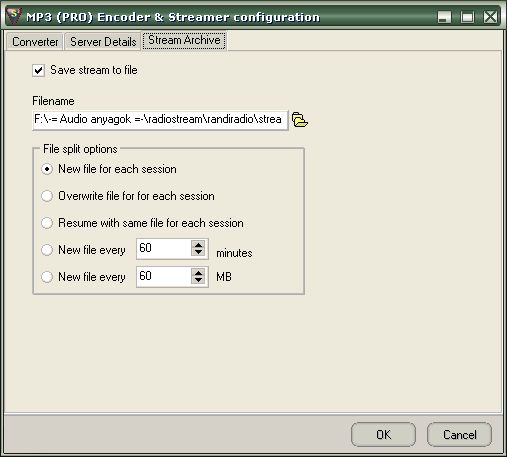
Ha látni akarod, hogy hányan hallgatnak akkor a statistic relayt is be kell állítanod.
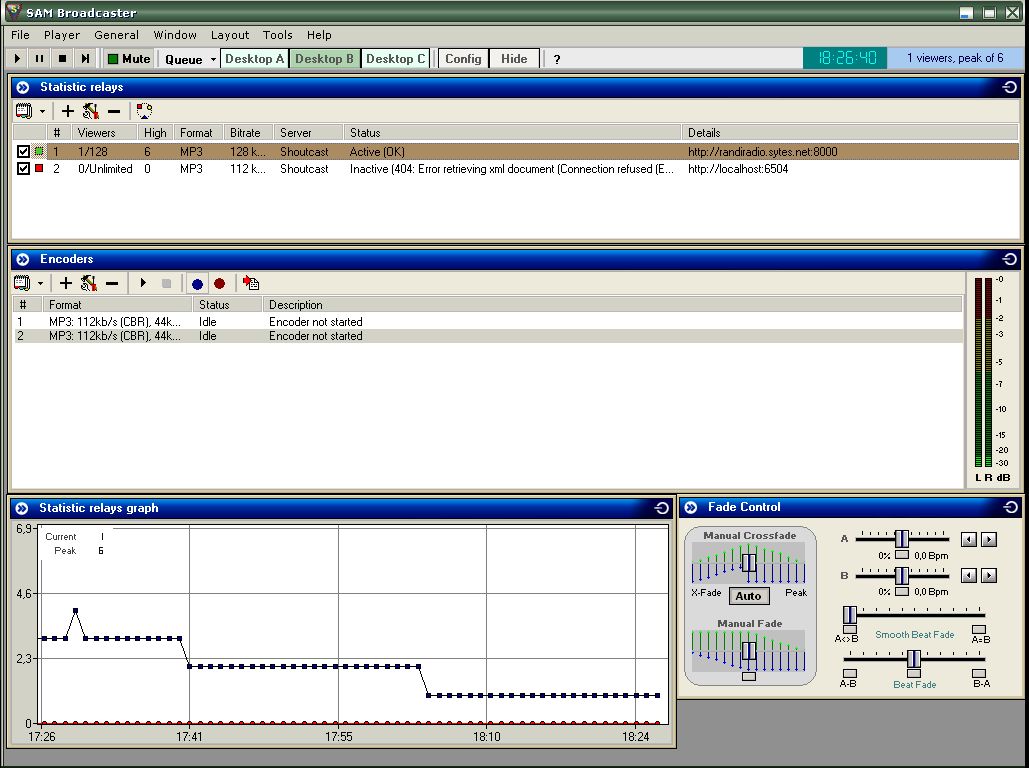
A + jelre kattintva ez az ablak jön ki. ide ugyanazokat az adatokat írod be amit a rádióhoz kaptál.
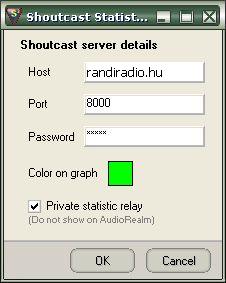
Ha mindezt megcsináltad menni fog a rádiózás. érdemes offline próbálgatni a rádiós progit, mert eléggé összetett az üzemeltetése, ha belejöttél akkor egy nagyon jó programot kapsz, amivel öröm rádiózni.
Még egy jó tanács. A zip fileban kaptál egy samloader321.exe filet. Ezt másold be abba a könyvtárba, ahova a telepítő felinstallálta a sam3-adat és ezzel a programmal indítsd el a lejátszót. Meg fogod látni majd, hogy miért ;-).
Nos ennyi szűken. Ha kérdésed van akkor vagy a randichaten találsz meg, vagy a info@randiradio.hu mail címre küldött levélben válaszolok
Woodoo